Notebook: Difference between revisions
Jump to navigation
Jump to search
Created page with 'Notebooks in CoGe are used to organize data (genomes, experiments, features) and add annotations about that collection of data. There are two tools used to view your notebooks: ...' |
No edit summary |
||
| (3 intermediate revisions by the same user not shown) | |||
| Line 1: | Line 1: | ||
[[File:Screen shot 2013-05-15 at 11.04.47 AM.png|thumb|600px|right]] | |||
Notebooks in CoGe are used to organize data (genomes, experiments, features) and add annotations about that collection of data. There are two tools used to view your notebooks: | Notebooks in CoGe are used to organize data (genomes, experiments, features) and add annotations about that collection of data. There are two tools used to view your notebooks: | ||
* [[Notebooks]] which displays a list of all your notebooks | * [[Notebooks]] which displays a list of all your notebooks | ||
* [[NotebookView]] which shows the data associate in a single notebook and provides tools for editing those data | * [[NotebookView]] which shows the data associate in a single notebook and provides tools for editing those data | ||
You can create a new notebook in: | ====You can create a new notebook in:==== | ||
* [[Notebooks]] by pressing the "Create new notebook button" located at the bottom of the list of notebooks | * [[Notebooks]] by pressing the "Create new notebook button" located at the bottom of the list of notebooks | ||
* [[User Profile]] by pressing the "CREATE" button and selecting "Note Notebook" | * [[User Profile]] by pressing the "CREATE" button and selecting "Note Notebook" | ||
Latest revision as of 21:26, 30 May 2013
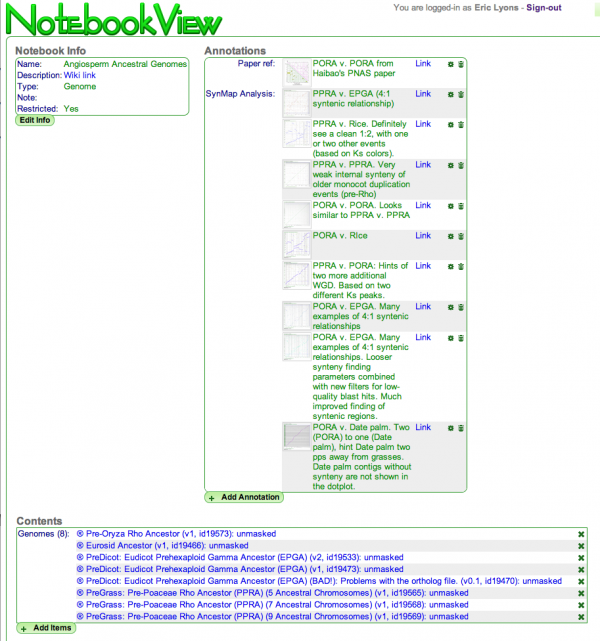
Notebooks in CoGe are used to organize data (genomes, experiments, features) and add annotations about that collection of data. There are two tools used to view your notebooks:
- Notebooks which displays a list of all your notebooks
- NotebookView which shows the data associate in a single notebook and provides tools for editing those data
You can create a new notebook in:
- Notebooks by pressing the "Create new notebook button" located at the bottom of the list of notebooks
- User Profile by pressing the "CREATE" button and selecting "Note Notebook"