Popgen: Difference between revisions
Jump to navigation
Jump to search
No edit summary |
mNo edit summary |
||
| (9 intermediate revisions by 2 users not shown) | |||
| Line 1: | Line 1: | ||
CoGe can generate basic population genetics summary statistics given a GVCF input file and an annotated genome. | CoGe can generate basic population genetics summary statistics given a GVCF input file and an annotated genome. <div style='color:red'>Note: This tool is in Beta Testing. If you use it and have feedback, please email us.<br><br></div> | ||
== Summary Statistics == | == Summary Statistics == | ||
These summary statistics are computed per feature overall (gene, CDS, etc) and by 0/4-fold degeneracy (for CDS only): | These summary statistics are computed per feature overall (gene, CDS, etc) and by 0/4-fold degeneracy (for CDS only): | ||
| Line 24: | Line 22: | ||
[[File:popgen_example_plot.png|thumb|left|300px|Example plot of selected summary statistics]] | [[File:popgen_example_plot.png|thumb|left|300px|Example plot of selected summary statistics]] | ||
<div style="clear:both"></div> | |||
==Troubleshooting== | |||
=== No results === | |||
Check that the chromosome/contig names in your GVCF data file exactly match those for the genome. | |||
Latest revision as of 23:17, 4 May 2016
CoGe can generate basic population genetics summary statistics given a GVCF input file and an annotated genome.
Note: This tool is in Beta Testing. If you use it and have feedback, please email us.
Summary Statistics
These summary statistics are computed per feature overall (gene, CDS, etc) and by 0/4-fold degeneracy (for CDS only):
- Nucleotide diversity (pi) - average number of pairwise differences between variant sequences
- Watterson's estimator (theta)
- Tajima's D
Steps
1. Load a GVCF file
See the LoadExperiment tool for loading a GCVF file against an existing genome in CoGe.
2. Analyze Diversity
Once the GVCF experiment is loaded, navigate to the experiment view and select "Analyze Diversity".
3. Open the finished result
Open the result in the PopGen tool to see results in tabular and graphical form.
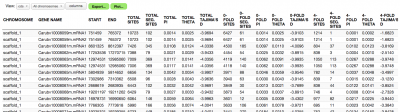

Troubleshooting
No results
Check that the chromosome/contig names in your GVCF data file exactly match those for the genome.
