Annotation information: Difference between revisions
Created page with 'thumb|right|600px|Example genomic feature annotation generated by FeatView.' |
No edit summary |
||
| (2 intermediate revisions by the same user not shown) | |||
| Line 1: | Line 1: | ||
[[Image:Genomic Feature Annotation.png|thumb|right|600px|Example genomic feature annotation generated by FeatView.]] | [[Image:Genomic Feature Annotation.png|thumb|right|600px|Example genomic feature annotation generated by FeatView.]] | ||
CoGe has a generic module for formatting and displaying annotation information for [[genomic features]]. When formatted for web-pages using HTML, the annotations are displayed as a table, with large-scale organization terms (annotation types) shown on the left, and specific annotations for that type shown on the right. These annotations often contain links to various tools in CoGe and send the genomic feature or associated information to that tool. | |||
===Name Link=== | |||
If you click on a name, it will send that name to [[FeatView]] and automatically search for all genomic features in [[CoGe's database]] with that name. | |||
===Location Link=== | |||
The location annotation contains two parts that each link to a different tool in CoGe. | |||
*If you click on the word '''"Location:"''', [[GenomeView]] will be launched. [[GenomeView]] is CoGe's dynamic genome browser and its view will be centered on the selected genomic feature. | |||
*If you click on the location string (e.g. Chr 1 3,760-5,630 (1)), [[FastaView]] will be launched and the fasta sequence of the [[genomic feature]] loaded and displayed. | |||
===Dataset Link=== | |||
If you click on the name of the dataset, [[OrganismView]] will be launched and automatically load the dataset from which the [[genomic feature]] originated. | |||
===Organism Link=== | |||
If you click on the name of the organism, [[OrganismView]] will be launched and automatically load the organism from which the [[genomic feature]] originated. | |||
Latest revision as of 06:32, 2 January 2010
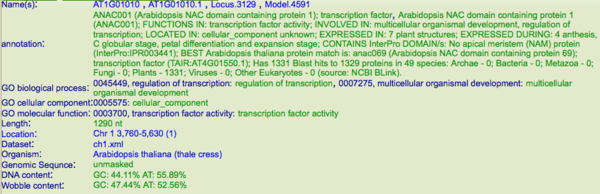
CoGe has a generic module for formatting and displaying annotation information for genomic features. When formatted for web-pages using HTML, the annotations are displayed as a table, with large-scale organization terms (annotation types) shown on the left, and specific annotations for that type shown on the right. These annotations often contain links to various tools in CoGe and send the genomic feature or associated information to that tool.
Name Link
If you click on a name, it will send that name to FeatView and automatically search for all genomic features in CoGe's database with that name.
Location Link
The location annotation contains two parts that each link to a different tool in CoGe.
- If you click on the word "Location:", GenomeView will be launched. GenomeView is CoGe's dynamic genome browser and its view will be centered on the selected genomic feature.
- If you click on the location string (e.g. Chr 1 3,760-5,630 (1)), FastaView will be launched and the fasta sequence of the genomic feature loaded and displayed.
Dataset Link
If you click on the name of the dataset, OrganismView will be launched and automatically load the dataset from which the genomic feature originated.
Organism Link
If you click on the name of the organism, OrganismView will be launched and automatically load the organism from which the genomic feature originated.