FeatView: Difference between revisions
Jump to navigation
Jump to search
No edit summary |
No edit summary |
||
| Line 10: | Line 10: | ||
#The annotation for the feature appears at the bottom of the screen. | #The annotation for the feature appears at the bottom of the screen. | ||
[[image:FeatView At1g01010.png|thumb|right|600px|FeatView's results after searching for genomic features with the name "At1g01010". The Arabidopsis thaliana genome from TAIR version 9 is selected and the feature type "[[CDS]]" is selected.]] | [[image:FeatView At1g01010.png|thumb|right|600px|FeatView's results after searching for genomic features with the name "At1g01010". The Arabidopsis thaliana genome from TAIR version 9 is selected and the feature type "[[CDS]]" is selected.]] | ||
==Searching== | |||
<font color=red>WARNING:</font>There are several options when searching for a genomic feature. The easiest and fastest is if you know the full name of the feature. | |||
===Searching by name=== | |||
===Searching by annotation=== | |||
===Using wildcards=== | |||
===Limiting search by [[feature type]]=== | |||
===Limiting search by organism=== | |||
Revision as of 06:04, 2 January 2010
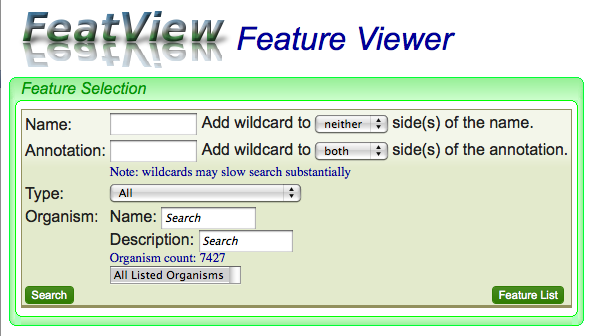
FeatView is CoGe's tool for finding genomic features by name or description.
Quick Start
To use, just:
- Type in the name of the genomic feature in the "Name:" text box.
- Click on the "Search" button.
- Select the appropriate feature type.
- Select the appropriate genome for the feature.
- The annotation for the feature appears at the bottom of the screen.
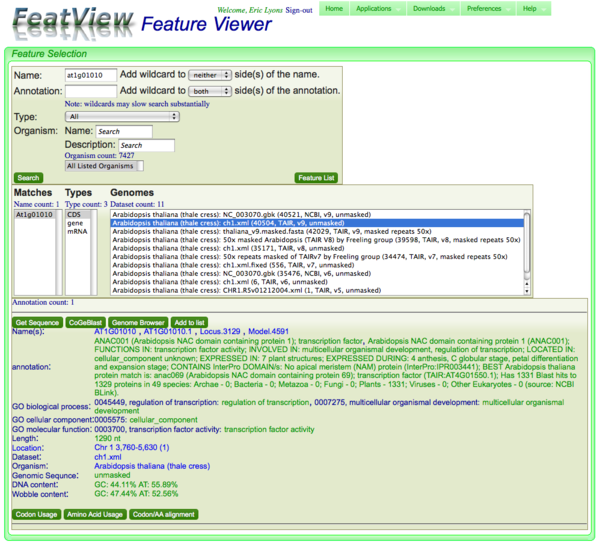
Searching
WARNING:There are several options when searching for a genomic feature. The easiest and fastest is if you know the full name of the feature.