Sharing data in iPlant's Data Store: Difference between revisions
Jump to navigation
Jump to search
No edit summary |
No edit summary |
||
| Line 22: | Line 22: | ||
* iRODS command line: | * iRODS command line: | ||
* Use ichmod: https://www.irods.org/index.php/ichmod | ** Use ichmod: https://www.irods.org/index.php/ichmod | ||
* Generate quick-share links | |||
** Both [[http://de.iplantcollaborative.org iPlant's Discovery Environment] and http://data.iplantcollaborative.org have ways to generate a quick-share link that lets you generate a URL to a file that someone can use to download the file directory (no log in or permission checking). It is not the most secure means to transfer data as anyone with the link can download the data, but it is convenient to email someone a URL to get a file. | |||
** This video shows how to do it with http://data.iplantcollaborative.org | |||
** <youtube>CoHjYWSvrPA</youtube> | |||
Revision as of 12:50, 16 June 2013
There are several ways to share data from iPlant's Data Store:

- Use iPlant's Discovery Environment Data window:
- Open the data window by clicking on the data icon
- Select the folder/file you wish to share
- Click the "More Actions" menu
- Click "Manage Sharing"
- Search for a user by first name, last name, or user name
- Click on the user
- Set their permissions to "read" or "write"
- Click "Done"
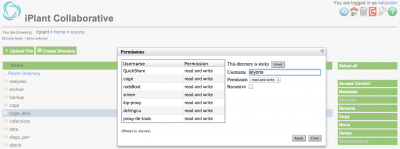
- Use http://data.iplantcollaborative.org:
- Navigate to the folder/file you wish to share (usually start by clicking the "home" icon in the upper-right
- Select the folder/file
- Click "Access Control" from the menu on the right
- Search for a user by user name
- Select their permissions (read and write/read only/write only)
- Click "apply"
- iRODS command line:
- Use ichmod: https://www.irods.org/index.php/ichmod
- Generate quick-share links
- Both [iPlant's Discovery Environment and http://data.iplantcollaborative.org have ways to generate a quick-share link that lets you generate a URL to a file that someone can use to download the file directory (no log in or permission checking). It is not the most secure means to transfer data as anyone with the link can download the data, but it is convenient to email someone a URL to get a file.
- This video shows how to do it with http://data.iplantcollaborative.org