Install coge: Difference between revisions
Jump to navigation
Jump to search
No edit summary |
No edit summary |
||
| Line 124: | Line 124: | ||
*Install non-standard Perl modules | *Install non-standard Perl modules | ||
DBIx::Class | DBIx::Class | ||
AuthCAS | |||
AuthCAS | CGI::Log | ||
DBIx::Class::Schema | |||
CGI::Log | DBD::SQLite | ||
Data::UUID | |||
DBIx::Class::Schema | Data::GUID | ||
XML::SAX::Expat (requires: sudo apt-get install expat libexpat1-dev) | |||
Data::UUID | XML::Parser | ||
XML::Simple | |||
Data::GUID | IPC::System::Simple | ||
CGI::Application::Dispatch | |||
sudo apt-get install expat libexpat1-dev | |||
XML::Parser | |||
XML::Simple | |||
IPC::System::Simple | |||
CGI::Application::Dispatch | |||
=== Install JBrowse === | === Install JBrowse === | ||
Revision as of 21:50, 30 October 2013
Server with existing CoGe Installation
Create new mysql database
Dump CoGe Database schema
- File download: http://data.iplantcollaborative.org/quickshare/71b18508287f9fb0/cogetable.sql (AUTO_INCREMENT removed)
mysqldump -d -h localhost -u root -pXXXXXXX coge | sed 's/AUTO_INCREMENT=[0-9]*\b/AUTO_INCREMENT/' > cogetable.sql
Note: be sure to disable apparmour for MySQL.
Create new CoGe Database
create database coge
Initialize new coge database
mysql -u root -pXXXXXXXX coge < cogetable.sql
Populate a few entries in the feature_type table
- This is important because part of CoGe's code-base is keyed to feature_type_ids. This is done in order to improve performance of the system by using a feature_type_id to retrieve features of a particular type. An example is OrganismView which needs to find features of type "chromosome" in order to determine the size of a genome. The table loaded here contains 10 feature types
- Download file: http://data.iplantcollaborative.org/quickshare/ac8758f83c9b29b1/feature_type.sql
mysql -u root -pXXXXXXXXX coge < feature_type.sql
Create new user for new CoGe database
- Want a web-user with limited write privileges and a power user to load new data
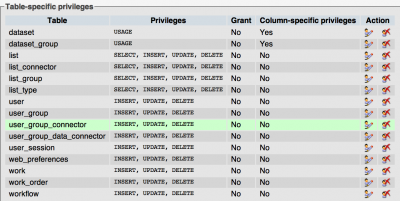
create user 'coge'@'localhost' IDENTIFIED BY 'XXXXXX'; grant all privileges on coge.* to coge; create user 'coge_web'@'localhost' IDENTIFIED BY 'XXXXXX'; grant select on coge.* to coge_web; flush privileges;
Note: The CoGe web-user needs edit/insert permission on some tables. Here is a snapshot of what these are:
Deploy new CoGe Web-site
Download CoGe repository from GitHub
git clone https://github.com/LyonsLab/coge.git
Make directories where files go and give write persmission
cd coge/web ./setup.sh
Configure apache
Note: contact us for help configuring Apache for CoGe
Configure coge.conf file
##This is a configuration file for CoGe. ##Key Value pairs: ##<NAME> <PATH> #database configuration DBNAME oryza_coge DBHOST localhost DBPORT 3306 DBUSER oryza_coge_web DBPASS XXXXXXXXXXXX #basedir for coge COGEDIR /opt/apache/Oryza_CoGe/ #bin dir for coge's programs BINDIR /opt/apache/Oryza_CoGe/bin/ #data dir for coge's programs DATADIR /opt/apache/Oryza_CoGe/data/ #dir for pair-wise whole genome comparisons (e.g. SynMap) DIAGSDIR /opt/apache/Oryza_CoGe/diags/ #fasta dir FASTADIR /opt/apache/Oryza_CoGe/data/fasta/ #TMPL dir for coge's web page templates TMPLDIR /opt/apache/Oryza_CoGe/tmpl/ #temp dir for coge TEMPDIR /opt/apache/Oryza_CoGe/tmp/ #Base URL for web-site URL /Oryza_CoGe/ #URL for temp directory TEMPURL /Oryza_CoGe/tmp/ #blast style scoring matrix dirs BLASTMATRIX /opt/apache/Oryza_CoGe/data/blast/matrix/ #blastable DB BLASTDB /opt/apache/Oryza_CoGe/data/blast/db/ #hostname where the job engine is running JOBSERVER localhost #port the job engine is running on JOBPORT 5151 #directory for bed files BEDDIR /opt/apache/Oryza_CoGe/data/bed/ #servername for links SERVER http://coge.iplantcollaborative.org/Oryza_CoGe/ #directory for caching genome browser images IMAGE_CACHE /opt/apache/Oryza_CoGe/data/image_cache/
Install Perl Modules
- Install CoGe modules /modules directory of CoGe install path
perl Makefile.PL lib=/usr/local/lib/perl; make install
- Install non-standard Perl modules
DBIx::Class AuthCAS CGI::Log DBIx::Class::Schema DBD::SQLite Data::UUID Data::GUID XML::SAX::Expat (requires: sudo apt-get install expat libexpat1-dev) XML::Parser XML::Simple IPC::System::Simple CGI::Application::Dispatch
Install JBrowse
Download and install the JBrowse package from http://jbrowse.org/install/
cd js unzip JBrowse-1.9.7.zip mv JBrowse-1.9.7 jbrowse
Populate with test data
scripts/replicate_genome_between_coge_installations.pl -dsgid 11022 -u1 coge -p1 XXXXXXX -db1 coge -u2 oryza_coge -p2 XXXXXXX -db2 oryza_coge -sd /opt/apache/oryz_coge/data/genomic_sequence
Troubleshooting
Visualization in GEvo does not work
This relies on a system known as Gobe. Check the following things:
- Apache configuration for gobe
- Check to see if paths hard-coded into gobe/flash/service.wsgi need to be updated
- NOTE: Not sure if this is required