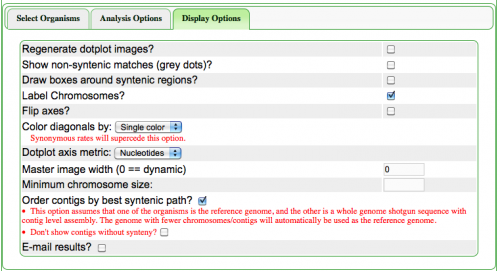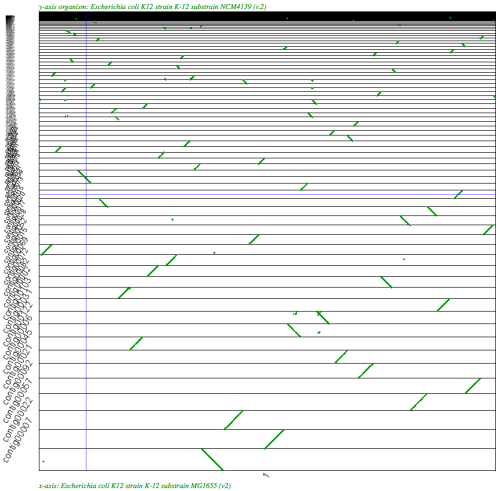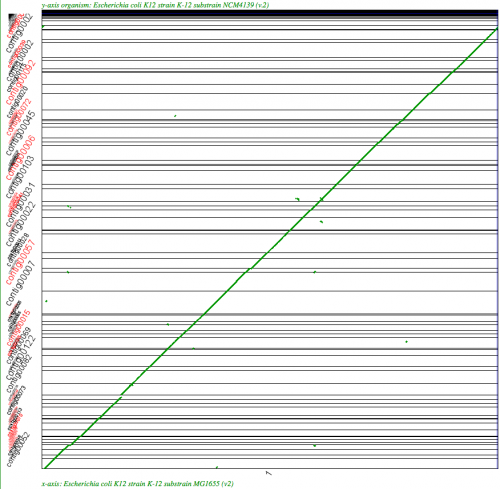Syntenic path assembly: Difference between revisions
Jump to navigation
Jump to search
No edit summary |
No edit summary |
||
| Line 1: | Line 1: | ||
<gallery widths=500px heights=500px caption= | <gallery widths=500px heights=500px caption="Syntenic Path Assembly in SynMap of E. coli"> | ||
File:Screen shot 2011-02-18 at 1.24.54 PM.png|[[SynMap]] analysis of a WGS assembly of a strain of E. coli K12 (y-axis) to a reference assembly (x-axis). Results may be regenerated at http://genomevolution.org/r/2k70 | File:Screen shot 2011-02-18 at 1.24.54 PM.png|[[SynMap]] analysis of a WGS assembly of a strain of E. coli K12 (y-axis) to a reference assembly (x-axis). Results may be regenerated at http://genomevolution.org/r/2k70 | ||
File:Screen shot 2011-02-18 at 1.27.34 PM.png|[[SynMap]] analysis of a WGS assembly of a strain of E. coli K12 (y-axis) to a reference assembly (x-axis) using SynMap's Syntenic Path Assembly to order contigs. Results may be regenerated at: http://genomevolution.org/r/2k71 | File:Screen shot 2011-02-18 at 1.27.34 PM.png|[[SynMap]] analysis of a WGS assembly of a strain of E. coli K12 (y-axis) to a reference assembly (x-axis) using SynMap's Syntenic Path Assembly to order contigs. Results may be regenerated at: http://genomevolution.org/r/2k71 | ||
</gallery> | </gallery> | ||
The Syntenic Path Assembly is an option in [[SynMap]] to do a reference genome assembly of contigs using synteny to determine the order and orientation of the contigs. | The Syntenic Path Assembly is an option in [[SynMap]] to do a reference genome assembly of contigs using synteny to determine the order and orientation of the contigs. To use this option, select "Order contigs by best syntenic path" under the Display Options tab. | ||
[[Image:Screen shot 2011-02-18 at 1.38.59 PM.png|thumb|500px|Selecting the Syntenic Path Assembly option in [[SynMap]]]] | |||
Revision as of 20:13, 18 February 2011
- Syntenic Path Assembly in SynMap of E. coli
-
SynMap analysis of a WGS assembly of a strain of E. coli K12 (y-axis) to a reference assembly (x-axis). Results may be regenerated at http://genomevolution.org/r/2k70
-
SynMap analysis of a WGS assembly of a strain of E. coli K12 (y-axis) to a reference assembly (x-axis) using SynMap's Syntenic Path Assembly to order contigs. Results may be regenerated at: http://genomevolution.org/r/2k71
The Syntenic Path Assembly is an option in SynMap to do a reference genome assembly of contigs using synteny to determine the order and orientation of the contigs. To use this option, select "Order contigs by best syntenic path" under the Display Options tab.