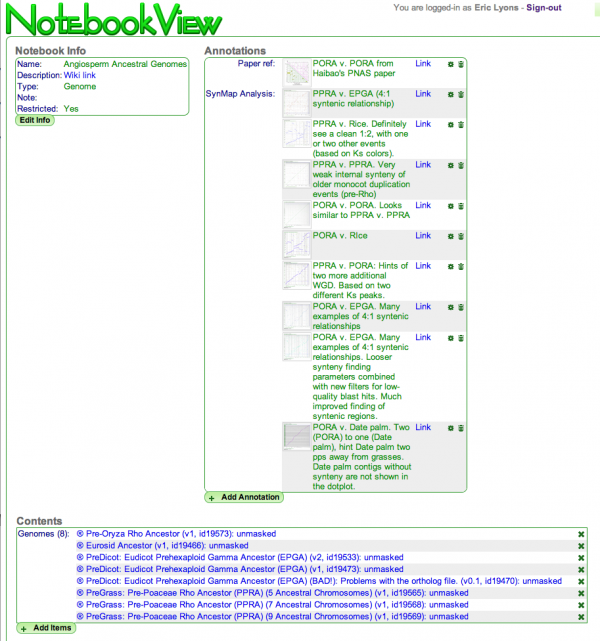Notebook: Difference between revisions
Jump to navigation
Jump to search
No edit summary |
No edit summary |
||
| Line 2: | Line 2: | ||
* [[Notebooks]] which displays a list of all your notebooks | * [[Notebooks]] which displays a list of all your notebooks | ||
* [[NotebookView]] which shows the data associate in a single notebook and provides tools for editing those data | * [[NotebookView]] which shows the data associate in a single notebook and provides tools for editing those data | ||
You can create a new notebook in: | You can create a new notebook in: | ||
* [[Notebooks]] by pressing the "Create new notebook button" located at the bottom of the list of notebooks | * [[Notebooks]] by pressing the "Create new notebook button" located at the bottom of the list of notebooks | ||
* [[User Profile]] by pressing the "CREATE" button and selecting "Note Notebook" | * [[User Profile]] by pressing the "CREATE" button and selecting "Note Notebook" | ||
[[File:Screen shot 2013-05-15 at 11.04.47 AM.png|thumb|600px|right]] | [[File:Screen shot 2013-05-15 at 11.04.47 AM.png|thumb|600px|right]] | ||
Revision as of 18:16, 15 May 2013
Notebooks in CoGe are used to organize data (genomes, experiments, features) and add annotations about that collection of data. There are two tools used to view your notebooks:
- Notebooks which displays a list of all your notebooks
- NotebookView which shows the data associate in a single notebook and provides tools for editing those data
You can create a new notebook in:
- Notebooks by pressing the "Create new notebook button" located at the bottom of the list of notebooks
- User Profile by pressing the "CREATE" button and selecting "Note Notebook"