GenomeView: Difference between revisions
Jump to navigation
Jump to search
No edit summary |
No edit summary |
||
| Line 25: | Line 25: | ||
= Getting additional information and data = | = Getting additional information and data = | ||
<!-- | |||
=== Annotations === | === Annotations === | ||
| Line 122: | Line 123: | ||
[[Horizontal Gene Transfer]] | [[Horizontal Gene Transfer]] | ||
--> | |||
Revision as of 19:01, 16 January 2015
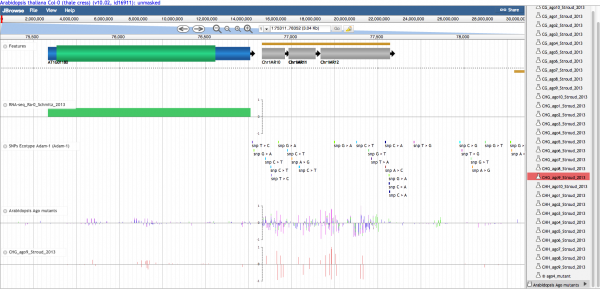
Panning left-right
There are several ways to move along a genomic region:
- Click on the track and drag with mouse
- Use the left/right arrows located on the left of the viewer
- Click a location in the macro or micro coordinate bars at the top of the viewer.
- Enter a chromosome/start/end location in the location input bar at the top of the viewer.
Zooming in and out
You can zoom into and out of a genomic region by:
- Click the (+) and (-) magnifying glass icons at the top of the viewer.
- Double-clicking on a region will zoom in one level
Selecting Tracks
Use the track selector menu on the right of the viewer to add or remove tracks to the current view.