How to get a CoGe account: Difference between revisions
Jump to navigation
Jump to search
mNo edit summary |
No edit summary |
||
| Line 1: | Line 1: | ||
[[File:Screen Shot 2011-12-18 at 5.58.02 PM.png|right|thumb|400px|CyVerse's authentication system login page]] | [[File:Screen Shot 2011-12-18 at 5.58.02 PM.png|right|thumb|400px|CyVerse's authentication system login page]] | ||
CoGe is federated with CyVerse's Authentication Service. This means that | CoGe is federated with CyVerse's Authentication Service. This means that in order to login to CoGe you need a CyVerse account. Once you log into CoGe, you can: | ||
* Load genomes and keep them private | * Load genomes and keep them private | ||
* Load experiments (functional and diversity data sets for genomes) and keep them private | * Load experiments (functional and diversity data sets for genomes) and keep them private | ||
| Line 9: | Line 9: | ||
* Track all your previously run analyses | * Track all your previously run analyses | ||
* Create notebooks to organize data and analyses | * Create notebooks to organize data and analyses | ||
Most of CoGe's analytical tools, such as SynMap and GEvo, do not require a login to use public data. | |||
To get an account activated on CoGe, follow these steps: | To get an account activated on CoGe, follow these steps: | ||
Revision as of 16:41, 20 June 2016
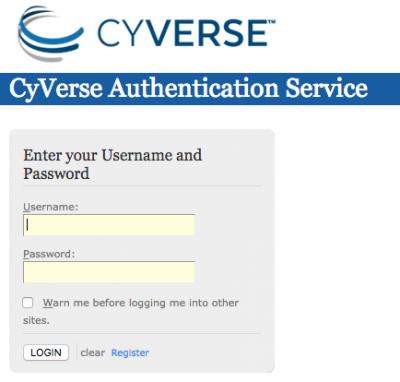
CoGe is federated with CyVerse's Authentication Service. This means that in order to login to CoGe you need a CyVerse account. Once you log into CoGe, you can:
- Load genomes and keep them private
- Load experiments (functional and diversity data sets for genomes) and keep them private
- Create user groups
- Share private genomes and experiments with other users
- Have private genomes and experiments shared with you
- Track all your previously run analyses
- Create notebooks to organize data and analyses
Most of CoGe's analytical tools, such as SynMap and GEvo, do not require a login to use public data.
To get an account activated on CoGe, follow these steps:
- Register for a CyVerse Account: https://user.cyverse.org/
- Activate your CoGe Account:
- Go to CoGe: http://genomevolution.org
- Press the "Sign-in" link located in the upper right corner of any CoGe Page
- Authenticate (enter your username and password) at CyVerse
- You should be returned to CoGe and now logged in.
- Done!
Note:
- You need to log into CoGe in order for your account with CoGe to be activated.
- If you want or should have access to a restricted genome, contact the owner of the genome or email CoGe Support.