Sharing data in iPlant's Data Store
There are several ways to share data in iPlant's Data Store:

- Use iPlant's Discovery Environment Data window:
- Open the data window by clicking on the data icon
- Select the folder/file you wish to share
- Click the "More Actions" menu
- Click "Manage Sharing"
- Search for a user by first name, last name, or user name
- Click on the user
- Set their permissions to "read" or "write"
- Click "Done"
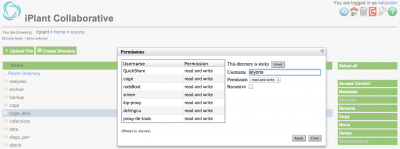
- Use http://data.iplantcollaborative.org:
- Navigate to the folder/file you wish to share (usually start by clicking the "home" icon in the upper-right
- Select the folder/file
- Click "Access Control" from the menu on the right
- Search for a user by user name
- Select their permissions (read and write/read only/write only)
- Click "apply"
- iRODS command line:
- Use ichmod: https://www.irods.org/index.php/ichmod