GenomeView
Overview
GenomeView is the EPIC-CoGe genome browser that allows users to navigate genome sequence, annotation, and associated data tracks (quantitative measurements, SNPs, alignments).
Note: this article is still under development. If you have any questions or comments please contact us directly at coge.genome@gmail.com
More information, including video tutorials, can be found at EPIC-CoGe.
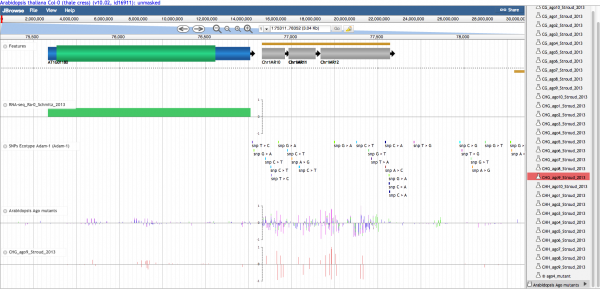
Panning left-right
There are several ways to move along a genomic region:
- Click on the track and drag with mouse
- Use the left/right arrows located on the left of the viewer
- Click a location in the macro or micro coordinate bars at the top of the viewer.
- Enter a chromosome/start/end location in the location input bar at the top of the viewer.
Zooming in and out
You can zoom into and out of a genomic region by:
- Click the (+) and (-) magnifying glass icons at the top of the viewer.
- Double-clicking on a region will zoom in one level
Selecting Tracks
Use the track selector menu on the right of the viewer to add or remove tracks to the current view.
What do the colors and glyphs mean
See this page: GenomeView examples