Sharing data
There are many ways to share data in CoGe, but the basic things you need are:
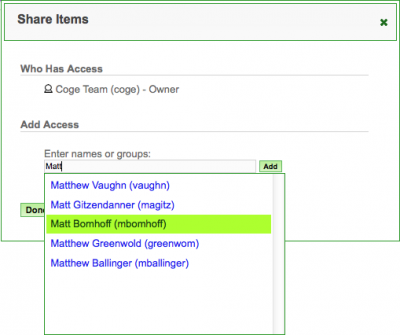
- Select the check-box next to data item(s) your wish to share from the list under "My Stuff"
- Click on the share button
 at the top of the list
at the top of the list - Search and select the person or user-group with whom you wish to share (see right).
- Click "Add" to add that person or user-group
- Click "Done" when you are finished.
- If the person you are seeking is not there, tell them to get a CoGe account
- Make sure you are logged into CoGe
- Make a notebook
- Go to your profile page: http://genomevolution.org/CoGe/User.pl
- Press the "+" sign new to the "My Notebooks" title.
- This will create a new notebook and take you NotebookView
- Edit the notebook's info
- Add your genome(s) to the notebook by pressing "+Add Item" under "Contents"
- You can also add other data here including public genome, experiments, etc.
- Create user group:
- Go to your profile page: http://genomevolution.org/CoGe/User.pl
- Press the "+" sign next to the "My Groups" title.
- This will create a new user group and take you to GroupView
- Add users to the group by pressing the "modify users" button
- You can search for users by first name, last name, or user name. Add them to your group by pressing the "add" button.
- Add the notebook you previously created to the group by pressing "Add Notebook"
- You can search for notebooks by name and description.
- Done!