Admin
Admin is an all-purpose tool for CoGe administrators. It houses such features as: a database-wide search, a view of all currently running jobs, <more to come>.
Introduction
The main sections of the Admin page can be accessed via the tabs at the top. "Search" houses the main search functionality and "Jobs" holds a view of all currently running jobs.
Search
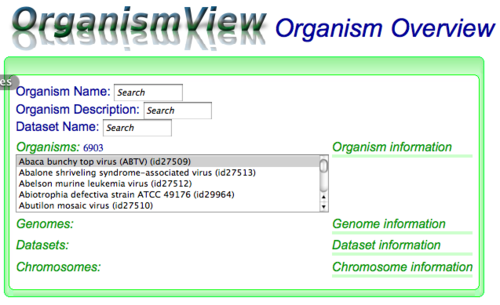
Most organisms in CoGe use the scientific binomen (i.e. Genus species; e.g. Escherichia coli) for their name and full Linnaean lineage for their description (e.g. Bacteria; Proteobacteria; Gammaproteobacteria; Enterobacteriales; Enterobacteriaceae; Escherichia).
To search for an organism, type any part of their name or description in OrganismView's "Organism Name" or "Organism Description" search box respectively. OrganismView will start searching for anything that matches and displays those organisms in a selectable list below the header "Organisms:". The small number next to the "Organisms:" header is the count of the number of organisms whose name or description matched your search term. Next, just scroll through the list and select your organism. Information about it will start to automatically appear in the other sections of OrganismView.