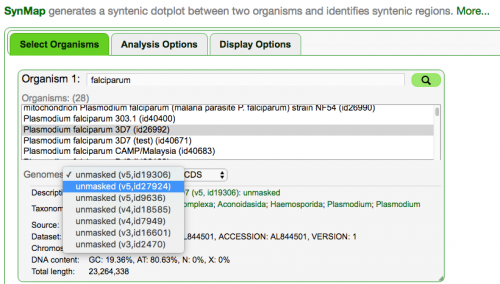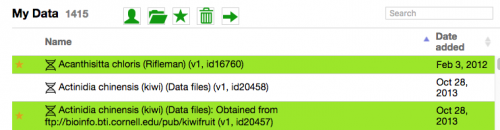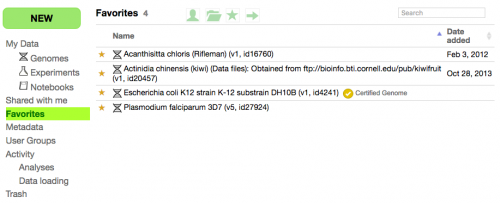Favorites
There are thousands of genomes in CoGe and this can make finding the genome you like hard to find. You often have to look through a list of genomes in a tool to find the one with the correct genome ID. To make this easier, CoGe lets you "favorite" a genome or experiment so it appears at the top of lists.
Making things your favorite
To favorite things in CoGe, you need to be logged into the system.
- Log into the CoGe: How to get a CoGe account
- Find a genome/experiment and view in GenomeInfo
- If it one that you want to favorite, click the star on next to the genome/experiment name at the top of the page
- Genome now shows up at the top of the list for the selected organism
You can also use your My Data page to mark and manage favorites: My Data
- Highlight items of interest and press the "star" icon at the top of the list
- You can manage your favorites by selecting "Favorites" from the main menu