Install coge
Installing CoGe on a blank Ubuntu machine.
Initial Dependencies
Run the following command:
sudo apt-get -y install {program}
where {program} is each of the following:
git mysql-server samtools ubuntu-dev-tools build-essential checkinstall gcc-multilib expat libexpat1-dev libgd2-xpm-dev build-essential njplot imagemagick graphviz apache2 lamp-server^ phpmyadmin swig ttf-mscorefonts-installer python-setuptools python-numpy python-dev aragorn python-software-properties libperl-dev libssl-dev ncbi-blast+ ncbi-blast+-legacy blast2 libdb-dev
After python-software-properties is installed the following additional packages need be added:
sudo apt-add-repository ppa:chris-lea/node.js sudo apt-get update sudo apt-get install node.js sudo npm install -g bower sudo cpan App::cpanminus
Create new mysql database
Dump CoGe Database schema
- Oct. 22 2014: http://de.iplantcollaborative.org/dl/d/79395178-C16A-4F86-8419-D3FCB8F4BF5C/coge_database_mysql_tables_22Oct2014.sql
- OLD: File download: http://data.iplantcollaborative.org/quickshare/71b18508287f9fb0/cogetable.sql (AUTO_INCREMENT removed)
mysqldump -d -h localhost -u root -pXXXXXXX coge | sed 's/AUTO_INCREMENT=[0-9]*\b//' > cogetable.sql
Note: be sure to disable apparmour for MySQL.
Create new CoGe Database
create database coge
Initialize new coge database
mysql -u root -pXXXXXXXX coge < cogetable.sql
Populate a few entries in the feature_type table
- This is important because part of CoGe's code-base is keyed to feature_type_ids. This is done in order to improve performance of the system by using a feature_type_id to retrieve features of a particular type. An example is OrganismView which needs to find features of type "chromosome" in order to determine the size of a genome. The table loaded here contains 10 feature types
- OLD: Download file: http://data.iplantcollaborative.org/quickshare/ac8758f83c9b29b1/feature_type.sql
mysql -u root -pXXXXXXXXX coge < feature_type.sql
Create new user for new CoGe database
- Want a web-user with limited write privileges and a power user to load new data
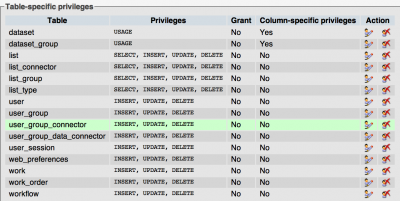
create user 'coge'@'localhost' IDENTIFIED BY 'XXXXXX'; grant all privileges on coge.* to coge; create user 'coge_web'@'localhost' IDENTIFIED BY 'XXXXXX'; grant select on coge.* to coge_web; flush privileges;
Note: The CoGe web-user needs edit/insert permission on some tables. Here is a snapshot of what these are:
Deploy new CoGe Web-site
Generate an RSS key
ssh-keygen cd .ssh
Copy the contents of the public key into Github, and then download the CoGe repository
git clone https://github.com/LyonsLab/coge.git
Make directories where files go and give write persmission
cd coge/web ./setup.sh
Configure apache
The /etc/apache2/sites-available/default.conf should look like this:
<VirtualHost *>
ServerAdmin webmaster@localhost
DocumentRoot /opt/coge/web
<Files ~ "\.(pl|cgi)$">
SetHandler perl-script
PerlResponseHandler ModPerl::Registry
Options +ExecCGI
PerlSendHeader On
</Files>
<Directory />
Options FollowSymLinks
AllowOverride None
</Directory>
<Directory /opt/coge/web>
PerlSetEnv COGE_HOME "/opt/coge/web"
Options Indexes FollowSymLinks MultiViews
AllowOverride None
Order allow,deny
allow from all
# This directive allows us to have apache2's default start page
# in /apache2-default/, but still have / go to the right place
#RedirectMatch ^/$ /apache2-default/
</Directory>
<Directory /opt/coge/web/services/>
Options +FollowSymLinks +ExecCGI
AddHandler wsgi-script .py
</Directory>
<Directory /opt/coge/web/services/JBrowse/JBrowse_TrackContent_WS/>
Options +FollowSymLinks +ExecCGI
AddHandler wsgi-script .py
</Directory>
Alias /CoGe/jex /opt/coge/web/services/jex.py
Alias /CoGe/services/JBrowse/track /opt/coge/web/services/JBrowse/J$
Alias /CoGe "/opt/coge/web"
Alias /gobe/ /opt/coge/web/gobe/
<Directory "/opt/coge/web/gobe/">
Options +FollowSymLinks +ExecCGI
AddHandler wsgi-script .py
</Directory>
ScriptALias /api/v1/jbrowse/ /opt/coge/web/services/service.pl
Alias /services/JBrowse/track /opt/coge/web/services/JBrowse/JBrowse_TrackContent_WS/source.py
ScriptAlias /api/v1/ /opt/coge/web/services/mojolicious/
ScriptAlias /cgi-bin/ /opt/coge/web/
<Directory "/opt/coge/web">
AllowOverride None
Options +ExecCGI -MultiViews +SymLinksIfOwnerMatch
AddHandler cgi-script .pl
Order allow,deny
Allow from all
</Directory>
wsgiScriptAlias /jex /opt/coge/web/services/jex.py
ErrorLog /var/log/apache2/error.log
# Possible values include: debug, info, notice, warn, error, crit,
# alert, emerg.
LogLevel warn
CustomLog /var/log/apache2/access.log combined
ServerSignature On
Alias /doc/ "/usr/share/doc/"
<Directory "/usr/share/doc/">
Options Indexes MultiViews FollowSymLinks
AllowOverride None
Order deny,allow
Deny from all
Allow from 127.0.0.0/255.0.0.0 ::1/128
</Directory>
</VirtualHost>
Configure coge.conf file
Replacing XXX's with your own information. (Change paths as necessary; this template is configured for having the Coge directory in the path: /opt/coge)
##This is a configuration file for CoGe. #database configuration DBNAME coge DBHOST localhost DBPORT 3307 DBUSER coge DBPASS XXXXXXX #CAS authentication for webservices CAS_URL https://auth.iplantcollaborative.org/cas #basic auth name and password AUTHNAME XXXXXX AUTHPASS XXXXXX #web cookie name COOKIE_NAME cogec #support email address SUPPORT_EMAIL XXXXXX #basedir for coge COGEDIR /opt/coge/web/ #bin dir for coge's programs BINDIR /opt/coge/web/bin/ #scripts dir for coge's programs SCRIPTDIR /opt/coge/scripts RESOURCESDIR /opt/coge/resources #data dir for coge's programs DATADIR /storage/coge/data/ #cache dir CACHEDIR /storage/coge/data/cache/ #dir for pair-wise whole genome comparisons (e.g. SynMap) DIAGSDIR /opt/coge/web/data/diags/ #fasta dir FASTADIR /opt/coge/web/data/fasta/ #sequence dir SEQDIR /storage/coge/data/genomic_sequence/ #SEQDIR /opt/tmp/data/ #experiment dir EXPDIR /storage/coge/data/experiments/ #TMPL dir for CoGe's web page templates TMPLDIR /opt/coge/web/tmpl/ #temp dir for coge TEMPDIR /opt/coge/web/tmp/ #secure temp dir SECTEMPDIR /storage/coge/tmp/ #IRODS dir IRODSDIR /iplant/home/<USER>/coge_data IRODSENV /opt/coge/web/irodsEnv #Base URL for web-server URL / #URL for temp directory TEMPURL /tmp/ #blast style scoring matrix dirs #BLASTMATRIX /opt/coge/web/data/blast/matrix/ BLASTMATRIX /storage/coge/data/blast/matrix/ #blastable DB #BLASTDB /opt/coge/web/data/blast/db/ BLASTDB /storage/coge/data/blast/db/ #lastable DB #LASTDB /home/franka1/coge/web/data/last/db/ LASTDB /storage/coge/data/last/db/ #directory for bed files BEDDIR /opt/coge/web/data/bed/ #servername for links SERVER http://XXXXXX/ #Job Engine Server JOBSERVER localhost #Job Engine Port JOBPORT 5151 #directory for caching genome browser images IMAGE_CACHE /opt/coge/web/data/image_cache/ #maximum number of processor to use for multi-CPU systems MAX_PROC 32 COGE_BLAST_MAX_PROC 8 #True Type Font FONT /usr/share/fonts/truetype/msttcorefonts/arial.ttf #SynMap workflow tools KSCALC /opt/coge/web/bin/SynMap/kscalc.pl GEN_FASTA /opt/coge/web/bin/SynMap/generate_fasta.pl RUN_ALIGNMENT /opt/coge/web/bin/SynMap/quota_align_merge.pl RUN_COVERAGE /opt/coge/web/bin/SynMap/quota_align_coverage.pl PROCESS_DUPS /opt/coge/web/bin/SynMap/process_dups.pl GEVO_LINKS /opt/coge/web/bin/SynMap/gevo_links.pl DOTPLOT_DOTS /opt/coge/web/bin/dotplot_dots.pl #various programs BL2SEQ /usr/local/bin/legacy_blast.pl bl2seq BLASTZ /usr/local/bin/blastz LASTZ /usr/local/bin/lastz MULTI_LASTZ /opt/coge/web/bin/blastz_wrapper/blastz.py LAST_PATH /opt/coge/web/bin/last_wrapper/ MULTI_LAST /opt/coge/web/bin/last_wrapper/last.py #BLAST 2.2.23+ BLAST /usr/local/bin/legacy_blast.pl blastall TBLASTN /usr/local/bin/tblastn BLASTN /usr/local/bin/blastn BLASTP /usr/local/bin/blastp TBLASTX /usr/local/bin/tblastx FASTBIT_LOAD /usr/local/bin/ardea FASTBIT_QUERY /usr/local/bin/ibis SAMTOOLS /usr/bin/samtools RAZIP /usr/local/bin/razip ###Formatdb needs to be updated to makeblastdb FORMATDB /usr/bin/formatdb LAGAN /opt/coge/web/bin/lagan-64bit/lagan.pl LAGANDIR /opt/coge/web/bin/lagan-64bit/ CHAOS /opt/coge/web/bin/lagan-64bit/chaos GENOMETHREADER /opt/coge/web/bin/gth DIALIGN /opt/coge/web/bin/dialign2_dir/dialign2-2_coge DIALIGN2 /opt/coge/web/bin/dialign2_dir/dialign2-2_coge DIALIGN2_DIR /opt/coge/web/bin/dialign2_dir/ HISTOGRAM /opt/coge/web/bin/histogram.pl KS_HISTOGRAM /opt/coge/web/bin/ks_histogram.pl PYTHON /usr/bin/python PYTHON26 /usr/bin/python DAG_TOOL /opt/coge/web/bin/SynMap/dag_tools.py BLAST2BED /opt/coge/web/bin/SynMap/blast2bed.pl TANDEM_FINDER /opt/coge/web/bin/dagchainer/tandems.py DAGCHAINER /opt/coge/web/bin/dagchainer_bp/dag_chainer.py EVALUE_ADJUST /opt/coge/web/bin/dagchainer_bp/dagtools/evalue_adjust.py FIND_NEARBY /opt/coge/web/bin/dagchainer_bp/dagtools/find_nearby.py QUOTA_ALIGN /opt/coge/web/bin/quota-alignment/quota_align.py CLUSTER_UTILS /opt/coge/web/bin/quota-alignment/cluster_utils.py BLAST2RAW /opt/coge/web/bin/quota-alignment/scripts/blast_to_raw.py SYNTENY_SCORE /opt/coge/web/bin/quota-alignment/scripts/synteny_score.py DOTPLOT /opt/coge/web/bin/dotplot.pl SVG_DOTPLOT /opt/coge/web/bin/SynMap/dotplot.py NWALIGN /usr/local/bin/nwalign CODEML /opt/coge/web/bin/codeml/codeml-coge CODEMLCTL /opt/coge/web/bin/codeml/codeml.ctl CONVERT_BLAST /opt/coge/web/bin/convert_long_blast_to_short_blast_names.pl DATASETGROUP2BED /opt/coge/web/bin/dataset_group_2_bed.pl ARAGORN /usr/local/bin/aragorn CLUSTALW /usr/local/bin/clustalw2 GZIP /bin/gzip GUNZIP /bin/gunzip TAR /bin/tar #MotifView MOTIF_FILE /opt/coge/web/bin/MotifView/motif_hash_dump #stuff for Mauve and whole genome alignments MAUVE /opt/coge/web/bin/GenomeAlign/progressiveMauve-muscleMatrix COGE_MAUVE /opt/coge/web/bin/GenomeAlign/mauve_alignment.pl MAUVE_MATRIX /opt/coge/web/data/blast/matrix/nt/Mauve-Matrix-GenomeAlign #newicktops is part of njplot package NEWICKTOPS /usr/bin/newicktops #convert is from ImageMagick CONVERT /usr/bin/convert #from graphviz DOT NEATO CUTADAPT /usr/local/bin/cutadapt GSNAP /usr/local/bin/gsnap CUFFLINKS /usr/local/bin/cufflinks PARSE_CUFFLINKS /opt/coge/scripts/parse_cufflinks.py GMAP_BUILD /usr/local/bin/gmap_build BOWTIE_BUILD /usr/local/bin/bowtie2-build TOPHAT /usr/local/bin/tophat #THIRD PARTY URLS GENFAMURL http://dev.gohelle.cirad.fr/genfam/?q=content/upload GRIMMURL http://grimm.ucsd.edu/cgi-bin/grimm.cgi#report QTELLER_URL http://geco.iplantc.org/qTeller
Install Perl Modules and other remaining dependencies
- Install Third party modules required by CoGe from the root install path
cat modules.txt | xargs cpanm
- Install CoGe modules /modules directory of CoGe install path
sudo perl Makefile.PL lib=/usr/local/lib/perl/5.18.2; sudo make install
- Install the javascript dependencies from the root install path
bower install
- Each .pm file in /coge/web will have a list of perl modules at the top of the file. Use 'sudo cpanm' to install these.
- For each path in coge.conf that starts with /usr/local/bin, download these programs and follow the installation instructions on their respective websites.
- GMAP Gsnap, and fastbit (be sure to get version 1.3.5, rather than the most recent) require the command './configure && make && sudo make install'
- For clustalw, cufflinks, TopHat, and Bowtie (needs unzipping), copy the executable files into /usr/local/bin
- Nwalign and cutadapt need the command 'sudo python setup.py install'
- For Lastz, download the tarball here: http://www.bx.psu.edu/~rsharris/lastz/ Then, edit the lastz-distrib-1.02.00/src/Makefile and remove the word -Werror from line 31. Then run make and make install. Finally, cd back to home, then into last-distrib/bin and mv the files into /usr/local/bin.
After installing modules use
sudo service apache2 restart
to reset the Apache server and allow for proper testing.
Install JBrowse
Download and install the JBrowse package from http://jbrowse.org/install/
cd js unzip JBrowse-1.11.4-dev.zip mv JBrowse-1.11.4 /coge/web/js/jbrowse
Install CCTools
- Download a stable release that is 4.3 or greater from http://ccl.cse.nd.edu/software/downloadfiles.php
- Extract the file (this example is using version 4.3 which may differ from the version downloaded)
tar xzvf cctools-4.3.0-source.tar.gz
- Compile and install
cd cctools-4.3.0-source ./configure --prefix /usr/local make make install
- Add the following upstart scripts for the work_queue_pool and catalog_server to /etc/init
By default the pool directory for work_queue will be in /storage/work_queue adjust the directory as needed.
# /etc/init/work_queue_pool.conf
description "The cctools work queue pool"
author "Evan Briones"
start on (local-filesystems and net-device-up IFACE=eth0)
stop on shutdown
respawn limit 30 60
pre-start script
POOL_DIR=/storage/work_queue
LOG_FILE=$POOL_DIR/logs/work_queue_pool.log
# Add the pool directory and set ownership
if ! [ -d "$WORK_DIR" ]; then
mkdir -p $POOL_DIR/workers
mkdir -p $POOL_DIR/logs
chown -R www-data:www-data $POOL_DIR
fi
# Remove the pidfile if it exists
rm -f $POOL_DIR/work_queue_pool.pid
# Archive old log and timestamp the value
if [ -f "$LOG_FILE" ]; then
TIMESTAMP=$(date +"%Y-%m-%d.%H.%m.%S")
mv -f $LOG_FILE "$LOGFILE.$TIMESTAMP"
fi
end script
script
POOL_DIR=/storage/work_queue
LOG_FILE=$POOL_DIR/logs/work_queue_pool.log
CONFIG=/etc/yerba/work_queue_pool.conf
WORK_QUEUE_POOL=$(which work_queue_pool)
export CATALOG_HOST=localhost
export CATALOG_PORT=1024
exec start-stop-daemon -c www-data -g www-data -d $POOL_DIR --start \
-p $POOL_DIR/work_queue_pool.pid --exec $WORK_QUEUE_POOL \
-- -M coge-.* -d all -o $LOG_FILE -w 10 \
-S $POOL_DIR -E --workdir=$POOL_DIR/workers
end script
# /etc/init/catalog_server.conf
description "The cctools catalog server"
author "Evan Briones"
start on (local-filesystems and net-device-up IFACE=eth0)
stop on shutdown
respawn
script
exec catalog_server -p 1024 -l 100 -T 3
end script
- Start the catalog server and work_queue_pool
sudo start work_queue_pool sudo start catalog_server
Install Yerba
Download and install the latest Yerba package from https://github.com/LyonsLab/Yerba/archive/v0.3.4.tar.gz
For more specific details on Yerba visit https://github.com/LyonsLab/Yerba/
The default installation path for Yerba will be in /opt/Yerba. If another path is chosen update the configuration files to match.
- Copy and install the upstart script and configuration file
# /etc/yerba/yerba.cfg [DEFAULT] debug = True log = /opt/Yerba/log/yerbad.log [yerba] port = 5151 level = DEBUG logging = /etc/yerba/logging.conf [workqueue] catalog_server = localhost catalog_port = 1024 project = coge-main log = /opt/Yerba/log/workqueue.log port = -1 password = /etc/yerba/workqueue_pass debug = True [db] path = /opt/Yerba/workflows.db start_index = 0
# /etc/init/yerba.conf
description "Yerba server daemon"
author "Evan Briones"
start on (local-filesystems and net-device-up IFACE=eth0)
stop on shutdown
respawn
pre-start script
LOG_DIR=/opt/Yerba/log
LOG_FILE=$LOG_DIR/debug.log
[ -d "$LOG_DIR" ] || mkdir -m777 -p $LOG_DIR
# [ -f "$LOG_FILE" ] || rm -f $LOG_FILE
end script
script
export YERBA_ROOT=/opt/Yerba
export PYTHONPATH="/usr/local/lib/python2.7/site-packages:$YERBA_ROOT"
exec start-stop-daemon -c www-data -g www-data --start \
--iosched real-time --nicelevel -1 \
--exec $YERBA_ROOT/bin/yerbad -- >> $YERBA_ROOT/log/debug.log 2>&1
end script
- Setting up and starting the job engine
/opt/Yerba/bin/yerbad --setup sudo start yerba
Populate with test data
scripts/replicate_genome_between_coge_installations.pl -dsgid 11022 -u1 coge -p1 XXXXXXX -db1 coge -u2 oryza_coge -p2 XXXXXXX -db2 oryza_coge -sd /opt/apache/oryz_coge/data/genomic_sequence
Troubleshooting
Visualization in GEvo does not work
This relies on a system known as Gobe. Check the following things:
- Apache configuration for gobe
- Check to see if paths hard-coded into gobe/flash/service.wsgi need to be updated
- NOTE: Not sure if this is required
Working on an Atmosphere Virtual Machine
Click here for instructions on dealing with issues that occur specifically with Atmosphere Virtual machines.