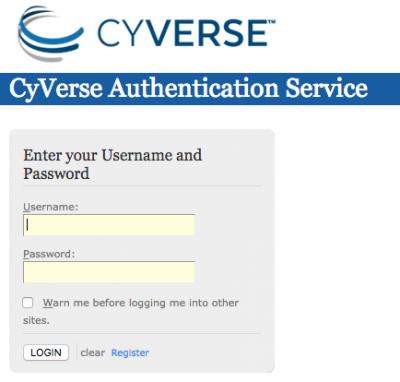Difference between revisions of "CoGe user"
From CoGepedia
| Line 1: | Line 1: | ||
CoGe's user account system is run using the iPlant authorization system. If you have an iPlant account, you can use those credentials to log into CoGe. | CoGe's user account system is run using the iPlant authorization system. If you have an iPlant account, you can use those credentials to log into CoGe. | ||
| − | [[image:Screen Shot 2011-12-18 at 5.54.38 PM.png| | + | [[image:Screen Shot 2011-12-18 at 5.54.38 PM.png|right|thumb|400px|CoGe's login is in the upper right hand corner of each web page]] |
| + | |||
| + | Pressing the "sign-in" link will take you to iPlant's authentication service. Type in your iPlantID and password. If you are validated, you will be returned to CoGe. When you return, your name and a logout link should appear instead of the login. | ||
| + | |||
| + | [[File:Screen Shot 2011-12-18 at 5.58.02 PM.png|right|thumb|400px|iPlant's authentication system login page]] | ||
Revision as of 18:38, 18 December 2011
CoGe's user account system is run using the iPlant authorization system. If you have an iPlant account, you can use those credentials to log into CoGe.
Pressing the "sign-in" link will take you to iPlant's authentication service. Type in your iPlantID and password. If you are validated, you will be returned to CoGe. When you return, your name and a logout link should appear instead of the login.