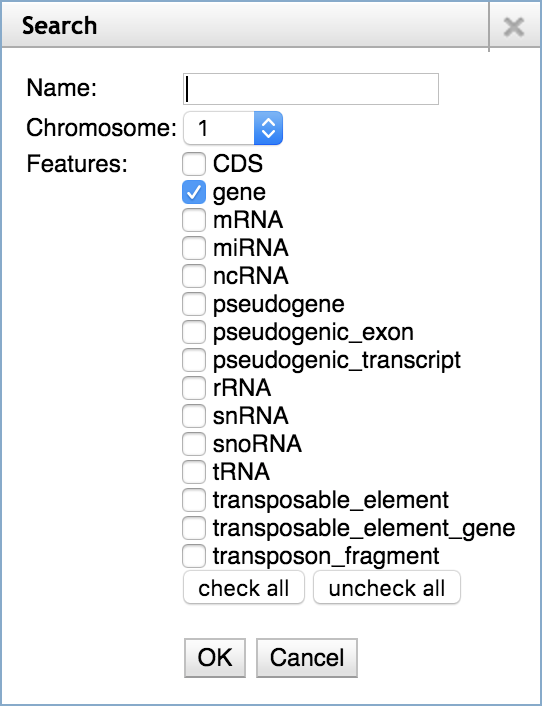Difference between revisions of "EPIC CoGe Reference"
(→Feature Search) |
(→Feature Search) |
||
| Line 17: | Line 17: | ||
=Feature Search= | =Feature Search= | ||
| − | [[File:Feature Search. | + | [[File:Feature Search.png]] |
=Search Tracks= | =Search Tracks= | ||
Revision as of 14:29, 26 August 2016
EPIC-CoGe is a custom version of JBrowse with a lot of added features and functionality. The data tracks are populated dynamically from CoGe.
Track Selector
The Track Selector lists your CoGe experiments and notebooks as well as public experiments and notebooks associated with the genome you are viewing.
Selecting
Click on a track to view it in the browser. Click on it again to remove it from the browser. When viewing tracks they are assigned a color in the browser and the corresponding item in the Track Selector is highlighted in the same color.
When you view a notebook track, all the experiments in the notebook are shown together in a single track. Each experiment in the notebook is assigned a different color in the browser and a circle of the same color is shown in the Track Selector for that experiment. The notebook track in the Track Selector is highlighted in grey.
Filtering
Type text in the field at the top of the Track Selector to narrow the list to tracks whose names, descriptions or metadata match the text. Click the X in the field to return to the full list.
You can also filter the list by data type. Click on the popup menu to the right of the field and select one of the Show ... Tracks items. For example, selecting Show Quantitative Tracks will narrow the list to only show experiment tracks with quantitative data.
Select Add All Tracks Shown from the popup menu to add all the currently shown tracks to the browser.
Select Clear All Tracks to empty the browser.