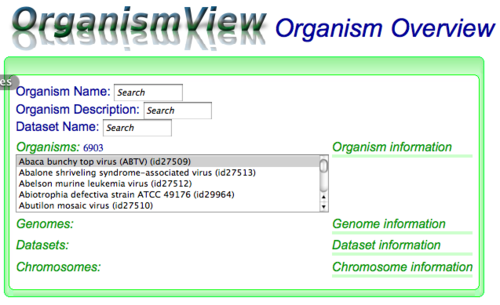Difference between revisions of "OrganismView"
(→Getting Started) |
|||
| Line 7: | Line 7: | ||
[[Image:OrganismView_home.png|thumb|500px|right|How OrganismView appears when first loaded. You can search for you organism by name (Genus species) or by description (Linnaean lineage).]] | [[Image:OrganismView_home.png|thumb|500px|right|How OrganismView appears when first loaded. You can search for you organism by name (Genus species) or by description (Linnaean lineage).]] | ||
| − | Most organisms in CoGe use the scientific binomen (i.e. Genus species; e.g. Escherichia coli) for their name and full Linnaean lineage for their description (e.g. Bacteria; Proteobacteria; Gammaproteobacteria; Enterobacteriales; Enterobacteriaceae; Escherichia). To search for an organism, type any part of their name or description in OrganismView's "Organism Name" or "Organism Description" search box respectively. OrganismView will start searching for anything that matches and displays those organisms in a selectable list below the header "Organisms:". The small number next to the "Organisms:" header is the count of the number of organisms whose name or description matched your search term. Next, just scroll through the list and select your organism. Information about it will start to automatically appear in the other sections of OrganismView: | + | Most organisms in CoGe use the scientific binomen (i.e. Genus species; e.g. Escherichia coli) for their name and full Linnaean lineage for their description (e.g. Bacteria; Proteobacteria; Gammaproteobacteria; Enterobacteriales; Enterobacteriaceae; Escherichia). To search for an organism, type any part of their name or description in OrganismView's "Organism Name" or "Organism Description" search box respectively. OrganismView will start searching for anything that matches and displays those organisms in a selectable list below the header "Organisms:". The small number next to the "Organisms:" header is the count of the number of organisms whose name or description matched your search term. Next, just scroll through the list and select your organism. Information about it will start to automatically appear in the other sections of OrganismView. |
| − | *Organism | + | |
| − | + | ==Organization and Information== | |
| − | *Genome information | + | When an organism is selected, various types of information are shown in varying degrees of scope (listed largest to smallest): |
| − | + | *Organism -- top level list of organisms | |
| − | *Dataset information | + | *Genome -- whole genome information |
| − | *Chromosome | + | *Dataset -- a given genome is comprised of one or more datasets. Different genomic resources organism genomic information differently and this allows for a representation of how an organism's genome was acquired. For example, each chromosome may come from a separate data file. |
| − | + | *Chromosome -- the list of chromosomes for a selected dataset. | |
| + | |||
| + | OrganismView is organized such that the above information is listed from the top to the bottom of the screen. Each scope level is organized such that selectable lists for the scope is shown on the left of the screen, and information about the selection is shown to the right. | ||
Revision as of 16:54, 23 September 2009
OrganismView is CoGe's tool for searching for the genome of an organism of interest, and getting an overview of genomic information
Introduction
CoGe is designed to store multiple versions of any genome from multiple organisms from all domains of life in any state of assembly and annotation. This includes bacteria, archaea, eukaryotes, organelles, viruses, and sub-genomes such as plasmids. The genomic sequence can also exist in different states such as being partially assembled, fully assembled, completely unmasked, masked for repeats, etc. Also, there can exist different sets of genomic features and annotations that. OrganismView allows users to get detailed information about the genomes available for a given organism, and provides links to other tools in CoGe to extract and visualize various types of genomic information.
Getting Started
Most organisms in CoGe use the scientific binomen (i.e. Genus species; e.g. Escherichia coli) for their name and full Linnaean lineage for their description (e.g. Bacteria; Proteobacteria; Gammaproteobacteria; Enterobacteriales; Enterobacteriaceae; Escherichia). To search for an organism, type any part of their name or description in OrganismView's "Organism Name" or "Organism Description" search box respectively. OrganismView will start searching for anything that matches and displays those organisms in a selectable list below the header "Organisms:". The small number next to the "Organisms:" header is the count of the number of organisms whose name or description matched your search term. Next, just scroll through the list and select your organism. Information about it will start to automatically appear in the other sections of OrganismView.
Organization and Information
When an organism is selected, various types of information are shown in varying degrees of scope (listed largest to smallest):
- Organism -- top level list of organisms
- Genome -- whole genome information
- Dataset -- a given genome is comprised of one or more datasets. Different genomic resources organism genomic information differently and this allows for a representation of how an organism's genome was acquired. For example, each chromosome may come from a separate data file.
- Chromosome -- the list of chromosomes for a selected dataset.
OrganismView is organized such that the above information is listed from the top to the bottom of the screen. Each scope level is organized such that selectable lists for the scope is shown on the left of the screen, and information about the selection is shown to the right.