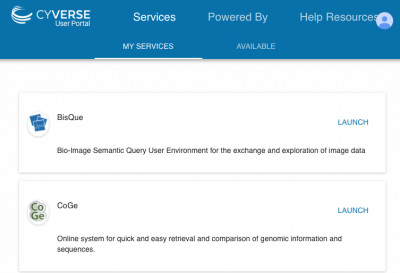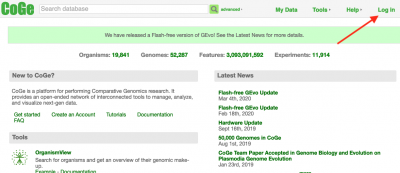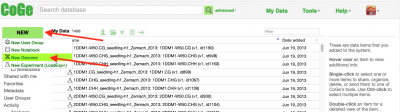Difference between revisions of "How to load genomes into CoGe"
From CoGepedia
| (10 intermediate revisions by the same user not shown) | |||
| Line 1: | Line 1: | ||
You can load your own genome sequence, annotation, and quantitative data for use with CoGe's tools. These data may be kept private and shared with collaborators, or made fully public. | You can load your own genome sequence, annotation, and quantitative data for use with CoGe's tools. These data may be kept private and shared with collaborators, or made fully public. | ||
| − | # | + | #Register for a CyVerse user account if you don't have one: https://user.cyverse.org |
| − | # | + | ## Add CoGe as a CyVerse Service: |
| − | # | + | ## [[File:Screen Shot 2017-08-14 at 3.41.40 PM.png|400px]] |
| − | #Click ''' | + | #Log into CoGe: https://genomevolution.org |
| − | + | ## [[File:Screen Shot 2020-05-28 at 8.52.36 AM.png|400px]] | |
| + | #Go to your [[User|User Profile Page]] by clicking My Data in the menu bar. | ||
| + | ## [[File:Screen Shot 2020-05-28 at 8.54.09 AM.png|400px]] | ||
| + | #Click '''New''' -> '''New Genome''' | ||
| + | ##[[File:Screen Shot 2020-05-28 at 8.54.30 AM.png|400px]] | ||
# Follow [[LoadGenome|this link]] for information on how to use [[LoadGenome]]. | # Follow [[LoadGenome|this link]] for information on how to use [[LoadGenome]]. | ||
## Once your genome is loaded into the system, you can add annotation and quantitative data to it using the [[LoadAnnotation]] and [[LoadExperiment]] features. | ## Once your genome is loaded into the system, you can add annotation and quantitative data to it using the [[LoadAnnotation]] and [[LoadExperiment]] features. | ||
#'''Note:''' Make sure your GFF file is in the correct format for CoGe: [[GFF ingestion]] | #'''Note:''' Make sure your GFF file is in the correct format for CoGe: [[GFF ingestion]] | ||
| + | #If you get an error when accessing the CyVerse Data Store, make sure that CoGe has been added as a service to your CyVerse account: https://user.cyverse.org | ||
| + | ## [[File:Screen Shot 2017-08-14 at 3.41.40 PM.png|400px]] | ||
Latest revision as of 09:38, 28 May 2020
You can load your own genome sequence, annotation, and quantitative data for use with CoGe's tools. These data may be kept private and shared with collaborators, or made fully public.
- Register for a CyVerse user account if you don't have one: https://user.cyverse.org
- Log into CoGe: https://genomevolution.org
- Go to your User Profile Page by clicking My Data in the menu bar.
- Click New -> New Genome
- Follow this link for information on how to use LoadGenome.
- Once your genome is loaded into the system, you can add annotation and quantitative data to it using the LoadAnnotation and LoadExperiment features.
- Note: Make sure your GFF file is in the correct format for CoGe: GFF ingestion
- If you get an error when accessing the CyVerse Data Store, make sure that CoGe has been added as a service to your CyVerse account: https://user.cyverse.org