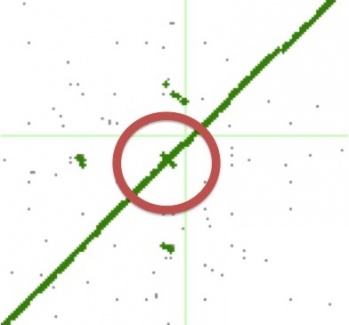Difference between revisions of "Synteny: Getting the Big Picture"
(→Lesson) |
m |
||
| Line 20: | Line 20: | ||
*Syntenic dotplots compare two genomes to each other | *Syntenic dotplots compare two genomes to each other | ||
| − | *The x-axis represents one organism's genome and the y-axis represents the other organism's genome | + | *The x-axis represents one organism's genome and the y-axis represents the other organism's genome |
*Each box within the graph represents one chromosome<br> | *Each box within the graph represents one chromosome<br> | ||
| − | *These genomes are compared against one another and every gene in one genome that matches genes in another organism is indicated by a gray dot. | + | *These genomes are compared against one another and every gene in one genome that matches genes in another organism is indicated by a gray dot. |
| − | *If there are a series of genes that share the same order in both genomes (e.g. gene A - gene B - gene C - gene D), the genomic regions in which these genes reside are likely to be related through a common ancestral genomic region that also had those genes in that order. | + | *If there are a series of genes that share the same order in both genomes (e.g. gene A - gene B - gene C - gene D), the genomic regions in which these genes reside are likely to be related through a common ancestral genomic region that also had those genes in that order. These regions are [[Homologous]] to one another, and in genomics terms, are called [[Syntenic]]. |
| − | *In the picture to the right, genes-pairs that have the same order are colored green. | + | *In the picture to the right, genes-pairs that have the same order are colored green. Often, the density of genes is so great that the green dots appear as a green line. |
| − | * | + | *Green lines sloping downwards (left to right) indicate that the sequence is reversed (inverted) in one of the genomes |
| − | *Jumps in lines signify an insertion or deletion in one of the genomes | + | *Jumps in green lines signify an insertion or deletion in one of the genomes |
| − | *Overlapping lines (vertically or horizontally) represent a homologous segment being repeated (duplicated) in one organism | + | *Overlapping green lines (vertically or horizontally) represent a homologous segment being repeated (duplicated) in one organism |
| − | [[Image: | + | [[Image:Lec2 syn2.jpg|thumb|right|394x325px]] |
<br> | <br> | ||
Revision as of 10:29, 21 June 2010
Background Information
Objective: To have you learn about Syntenic Dotplots while generating one.
Difficulty: Easy
Estimated Time: 5 minutes
New Programs Used: SynMap (video quicklink)
Lesson
Introduction
The image to the right is a syntenic dotplot. This lesson teaches you what a syntenic dotplot is, how it is used, and why it is useful. You will also learn how to create a syntenic dotplot through SynMap.
Syntenic Dotplots
- Syntenic dotplots compare two genomes to each other
- The x-axis represents one organism's genome and the y-axis represents the other organism's genome
- Each box within the graph represents one chromosome
- These genomes are compared against one another and every gene in one genome that matches genes in another organism is indicated by a gray dot.
- If there are a series of genes that share the same order in both genomes (e.g. gene A - gene B - gene C - gene D), the genomic regions in which these genes reside are likely to be related through a common ancestral genomic region that also had those genes in that order. These regions are Homologous to one another, and in genomics terms, are called Syntenic.
- In the picture to the right, genes-pairs that have the same order are colored green. Often, the density of genes is so great that the green dots appear as a green line.
- Green lines sloping downwards (left to right) indicate that the sequence is reversed (inverted) in one of the genomes
- Jumps in green lines signify an insertion or deletion in one of the genomes
- Overlapping green lines (vertically or horizontally) represent a homologous segment being repeated (duplicated) in one organism
Procedure
1. Open Synmap (quicklink) and search for human in the Organism 1 Search box. Select Homo sapien (the first result)
2. Search for chimp in the Organism 2 Search box. Select Pan troglodytes (chimpanzee)
3. Click Generate SynMap
- Note: Very powerful computers are needed to compare the genomes against one another, and remember that each genome is over 3 billion basepairs long. Luckily once two organisms have been compared to each other, the computers save the result so that the next person to compare the same organisms does not have to wait for the analysis to run. It may take hours for Synmap to generate a syntenic dotplot for humans and chimpanzees the first time.
4. The new window that pops up is your syntenic dotplot. Move your cursor to a point over any green section and click, you will open a new window zoomed in on the location where you clicked. Again move your cursor over a green region, your cursor should turn red. Click this section.
5. The GEvo window should pop up now with all the information filled out for the section you just chose. (you are preparing to take a close up look at the section you clicked on)
6. Click Run GEvo Analysis!
7. You can now click on a red bar to see where the homologous gene is in the other organism and how much the gene has changed.
Conclusion
What you just did
Analogy: Jusk like in google maps you saw an image of the entire human and chimpanzee genomes and zoomed in. You zoomed in all the way to street view where you could see individual genes. Potentially you could have zoomed in even further to see the individual nucleic acids. But you didn't only zoom in, you zoomed in on homologous segments of DNA.
Biology you should learn from this
Syntentic dotplot: Syntentic dotplots give biologists very valuable information about how organisms diverged from a common ancestor. Biologists can easily look at one of these dotplots and see where large sections of DNA have been deleted, inserted, copied, or moved. The dotplots are also very good at depicting how closely two organsims are related through the quantity linearity of green dots over the entire genome.
- Note: CoGe takes the syntentic dotplot one step further by connecting it to GEvo. This makes analyzing any section of the dotplot very easy to do in tremendous detail.
See Also
Previous Lecture: Computationally Comparing Different Genomes
Next Lecture:
All Lectures: Tutorial for High School Students